First Steps (Xoom Only)
This part is only for those with a Xoom, I haven't dug into the other tablets enough to know the equivalent measures although there probably are some. As with any Android device, if you are serious about getting the most out of it you should get yourself over to where the action is, http://forum.xda-developers.com. In the case of the Xoom, the developers have opened up more features than were available out of the box, including SD card access and have also improved performance. There is also a section on how to enable external storage (useful for bringing a video collection along for long trips). There's too much to get into to provide much detail and in fact, its much better to take the time to wade in a bit in order to avoid making mistakes that could potentially brick your device. Overall, its well worth it to get the extra features enabled and the most performance out of your device.
Easy Installs
I'm posting links to AppBrain for all the apps I'm listing here. AppBrain is a site that helps manage the Android Market and has two apps of its own, AppBrain and Fast Web Install. If you download and install Fast Web Install, you will be able to install free apps directly from AppBrain without having to go through the Android Market. Its a great time saver, especially when loading up on apps.
AppBrain App
Music
The good news when it comes to music is that there is no shortage of options for Android. The stock music player looks nice and plays fine.
Winamp is another free and attractive option and has media syncing option (which I found buggy and useless).
Itunes users may be interested by Doubletwist's Itunes syncing player.
PowerAmp is one of the better paid music players, with nice looking skins, high quality sound and a built in EQ.
Subsonic bridges the media players and streamers with an app that allows you to access their home music server.
Of course, Pandora, last.fm, rdio, slacker and others all have apps as well for their streaming and music discovery services. Which one you go with depends on whether you are paying for one of their services already.
There are also several free services catering primarily to electronic music such as Soundcloud
The latest entry is the Amazon Cloud Player which offers 20GB of free storage space plus unlimited storage space for any music purchased off of Amazon. The Cloud Player has a few quirks, in particular you should always use a supported browser to buy music from Amazon if you want it to get to the Cloud storage. I've been managing my Amazon apps using the Amazon appstore but its a matter of personal preference on how to go about doing it.
Winamp
doubleTwist
PowerAmp
Subsonic
Soundcloud
Video - Streaming
First off, there is no iTunes for Android when it comes to video. There is no easy way to buy video and until Amazon or Google comes out with a store its unlikely there will be one.
Netflix currently doesn't work for Honeycomb and Hulu is hit or miss depending on what browser and what Flash hack you are using. The PlayOn app works somewhat, but I haven't been that pleased with how its performed and was frustrated with errors. However its the only option for streaming Netflix to Android.
For other channels, Honeycomb has pretty good native browser support. Using either the built in browser or DolphinHD you can create bookmarks and use widgets or shortcuts to make it easy to hit up frequently used sources from the main page.
When it comes to streaming movies and TV, Amazon Prime is one of the better options available on Honeycomb. I didn't have any problem playing video using DolphinHD and the quality was more than acceptable.
The same goes for HBO GO, for those who have a cable subscriber that lets them use it. While there is an android app for phones, there isn't a tablet app yet. Supposedly, one will be released soon, but the browser version works fine.
The absolute best choice for streaming locally stored TV and movies, including home videos is Plex. The Honeycomb app is relatively new but it works great. It uses a server component located on a PC to index files and transcode, while the app provides the interface. The image quality was good and the interface is one of the best I've seen short of XBMC. Most source material played without a problem and setup was very easy. Its a free server but a paid app. For the functionality it brings its well worth the cost.
UPDATE:
A bit more of a hack than Plex but free is UPnPlay. This app will search your network for UPnP sources and attempt to stream video and audio over what it finds. On my network I didn't have much luck getting it to work with PlayOn but it recognized XBMC and worked well with music playback. For video playback, I found that the best playback app to use was Rockplayer as it tended to fail the most gracefully (it glitched instead of crashing). In general, video playback was a little behind what was feasible locally. If Rockplayer can play the file locally it should play it back over the network, if it can't play it locally then expect glitches or a crash.
Dolphin Browser HD
PlayOn
Plex
HBOGO Not working on Honeycomb yet.
UPnPlay
Video - Local Playback
When you start getting into playback of video files there are many differences of opinions. One that is universal is that the stock player in Honeycomb is insufficient for most tasks. Two of the the more popular players are Rockplayer Lite and Moboplayer. In my experience, Rockplayer is a bit better on the software decoding side while Moboplayer handles high end and hardware decoding a bit better. They are both decent.
The real challenge is in getting files that will play. Most standard definition files will play but 720p and 1080p files are often encoded in h264 High Profile which is incompatible with the Tegra 2 chip used in the Xoom (Tegra 3 Android devices are a year away). Handbrake can be used to reencode files to Baseline and they will usually play fine. Its important to always use mp4 format as well (the alternative mkv format is not well supported yet)
The other challenge is actually getting files onto the Xoom. For some odd reason you can sometime get glitches trying to directly copy mp4 files to the Xoom. If the glitches are a problem, with a rooted Xoom you can remove the sdcard and copy directly to that. You can also use ES Explorer to browse shared drives over Wi-Fi and download files that way. I really like ES Explorer because its a plug free solution, even if its not the fastest method.
Rockplayer Lite
Moboplayer
ES File Explorer
Handbrake
Xoom Preset for Handbrake
How to Make it Look Nice
With all these apps there needs to be a good way to organize them and the underlying media files. ES File Explorer is very good for moving batches of files around and keeping tidy and most of the apps themselves work well with Honeycomb in selecting media folders and keeping track of where playable files are.
My favorite combo of apps for having a clean interface is Circle Launcher and Custom Launcher Icons. Circle Launcher allows you to put several related apps into one launcher and Custom Launcher Icons lets you design icons. One tip for Circle Launcher, although the custom icons make the built in labels look terrible its still a good idea to add them in. The label title is used to as the name of the save file if you back up the configuration of the widget. Once you save, you can go back and clear the label.
I've included a few screenshots of what this looks. Also on the screenshot are a couple customized bookmarks I made for DolphinHD using Launcher Pro Plus to add custom Icons.
Another app that is a bit more intrusive but more potentially more capable is Folder Organizer.
Many of the music apps have their own widgets. It's probably not a great idea to load all of them, especially not on the main page but having the most used ones available wouldn't hurt. I'm still waiting to see a good tablet optimized widget for a music player but I'm sure they'll come out eventually.
As far as video players go there really isn't much in the way of widgets. Circle launcher works well to select between them as they will typically all open up to the file list of available media.
Circle Launcher
Custom Launcher Icons
Folder Organizer
Screen Shots
Update: Remotes
While these don't exactly play media on the Xoom, the sense of overkill you get from controlling XBMC and MCE with a 10 inch remote is gratifying.
The Official XBMC Remote is my favorite remote app for XBMC but it has yet to get ok'd for the Xoom on the Android market. Luckily, Amazon's Appstore is less picky about where it downloads to.
For Windows Media Center, my favorite is MyRemote, which I believe is actually downloadable to the Xoom, although you will need to install Spare Parts Plus in order to make it work full screen.
Official XBMC Remote Amazon Appstore
Myremote
Spare Parts Plus (Disable compatibility mode to make phone size apps full screen)
That's it for now. There should be much more on the horizon with updates promised from Google and potentially both Netflix and Spotify coming to Android within this year.
Update: Honeycomb 3.1
Honeycomb 3.1 has hit the Xoom and its brought some goodies.
The big change is the new Video market. This is really the Youtube video store, but it will show up in Android Market under the Movies tab. The new store allows streaming and also allows videos to be downloaded for offline watching. Only rentals are allowed so once a video is started it will time out 24 hours later. A word of caution. Rooted Xooms will not be able to play movies.
Hulu is kinda working per this fix http://forum.xda-developers.com/showthread.php?t=1076612
Netflix is out for Android but not working on Honeycomb yet last time I checked. Hopefully soon.
Both Rockplayer and Moboplayer went glitchy on me after the update but uninstall/reinstall fixed them up and had them working fine.
Google Music Beta is out but invite only. Its a cloud service similar to Amazon's but much larger in scope. It works great with Honeycomb, as expected. There are a few things to watch out for if you have a large music collection that you want to upload. The uploader is dumb, if you point it to your entire music folder it will put the whole thing into queue even if that means going over the 20K limit of songs that Google lets you upload. Once in queue you can't modify the order or delete songs from the queue. The only solution I could figure out was to uninstall and reinstall the uploader. I guess it plays to the power user/casual user dichotomy. Most people probably don't have 20K tracks to upload so more control isn't absolutely necessary. However, those people who do have more than 20K tracks are more likely to use the service and be vocal in their support for it if Google were to cater to their needs more.

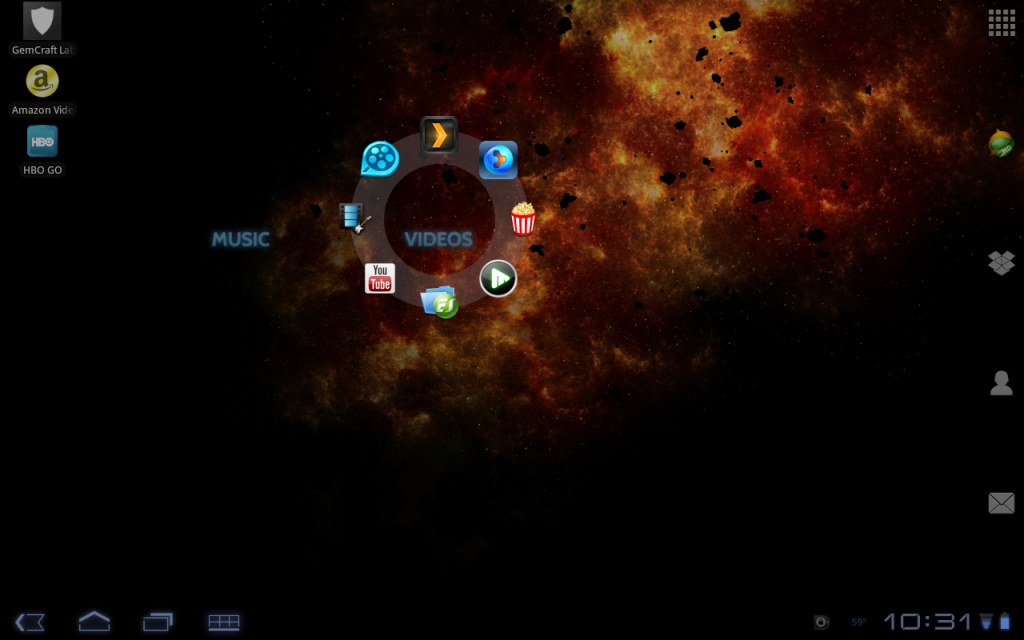
Really nice walkthrough.. THX
ReplyDeleteindeed. Thank you. keep it comming... :-)
ReplyDelete